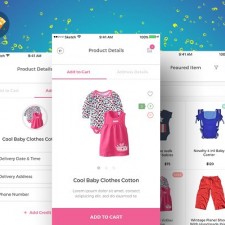-
Your shopping cart is empty!
MENU
-
Our Extensions
+
What buyers say

Knut Erik
This Extension helps me a loot to make quick orders to mine supplier, And the service was super and quick, My problems that i in back en used an old explorer. They helped and fixed, All working good on my 2.3.0.2 shop..

Bomag123
5 star support and product, It was my fault I installed the wrong version, the guys spotted the error and was all up and running in no time, recommended extension.

lovelyboy
Very nice one plugin, Really wonder full, easy to install. Now i protect my admin account from all hackers. Why you dont make something against for SQL injection?
- Blog +