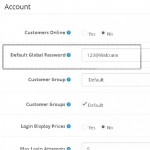Global Password
Log in onto the front-end of your website as one of your customers, using a universal password.
This extension is very useful if you want your sales man to enter the order on behalf of his customer.
You can login to your web site using the Email ID of your customer and the global password set by you.
Installation is incredibly easy....Just copy the file to opencart installation folder and execute one line of SQL script from phpmyAdmin
Demo
http://oc22demo1.infiware.com/
Try logging in as
User ID : edwin@gmail.com
Password : demo
You can also login using the global password for the same user
User ID : edwin@gmail.com
Password : 123@Welcome
Admin Demo
http://oc22demo1.infiware.com/admin
User ID : demo
Password : demo
Go to Store > Settings and click on Option tab
Check the 'Default global password:' option under 'Account' section
This extension is very useful if you want your sales man to enter the order on behalf of his customer.
You can login to your web site using the Email ID of your customer and the global password set by you.
Installation is incredibly easy....Just copy the file to opencart installation folder and execute one line of SQL script from phpmyAdmin
Demo
http://oc22demo1.infiware.com/
Try logging in as
User ID : edwin@gmail.com
Password : demo
You can also login using the global password for the same user
User ID : edwin@gmail.com
Password : 123@Welcome
Admin Demo
http://oc22demo1.infiware.com/admin
User ID : demo
Password : demo
Go to Store > Settings and click on Option tab
Check the 'Default global password:' option under 'Account' section